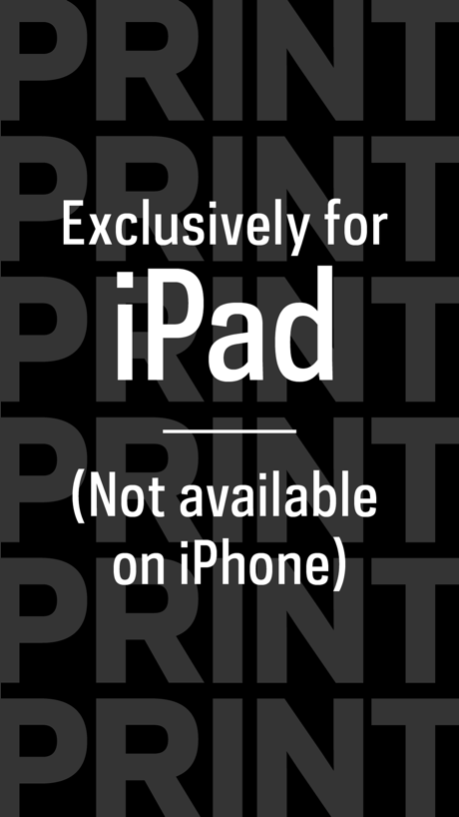Print Magazine 1.0.15
Continue to app
Free Version
Publisher Description
Print is a bimonthly magazine about visual culture and design. Founded in 1940 by William Edwin Rudge, Print is dedicated to showcasing the extraordinary in design on and off the page. Covering a field as broad as communication itself—publication and book design, animation and motion graphics, corporate branding and rock posters, exhibitions and street art—Print covers commercial, social, and environmental design from every angle. Engagingly written by cultural reporters and critics who look at design in its social, political, and historical contexts, Print explores why our world looks the way it looks, and why the way it looks matters.
NOTE: This app is designed for iPad only. It is not compatible with iPhone or iPod touch.
The PRINT Subscriptions available:
A single issue for $9.99 (non-subscription)
1-year subscription for $34.99, automatically renewed until canceled
Payment for all purchases will be charged to your iTunes account at the confirmation of your purchase.
SUBSCRIBERS’ AUTOMATIC-RENEWAL FEATURE: Your subscription automatically renews unless auto-renew is turned off at least 24-hours before the end of the current period. Your iTunes account will automatically be charged at the same price for renewal within 24-hours prior to the end of the current period (another year for annual subscribers, another month for monthly subscribers) unless you change your subscription preferences in your account settings. You can manage your subscriptions through your Account Settings after purchase. No cancellation of the current subscription is allowed during active subscription period. Please go to www.printmag.com for more information.
Sep 21, 2016
Version 1.0.15
This app has been updated by Apple to display the Apple Watch app icon.
Minor bug fixes.
About Print Magazine
Print Magazine is a free app for iOS published in the Screen Capture list of apps, part of Graphic Apps.
The company that develops Print Magazine is PEAK MEDIA PROPERTIES LLC. The latest version released by its developer is 1.0.15.
To install Print Magazine on your iOS device, just click the green Continue To App button above to start the installation process. The app is listed on our website since 2016-09-21 and was downloaded 5 times. We have already checked if the download link is safe, however for your own protection we recommend that you scan the downloaded app with your antivirus. Your antivirus may detect the Print Magazine as malware if the download link is broken.
How to install Print Magazine on your iOS device:
- Click on the Continue To App button on our website. This will redirect you to the App Store.
- Once the Print Magazine is shown in the iTunes listing of your iOS device, you can start its download and installation. Tap on the GET button to the right of the app to start downloading it.
- If you are not logged-in the iOS appstore app, you'll be prompted for your your Apple ID and/or password.
- After Print Magazine is downloaded, you'll see an INSTALL button to the right. Tap on it to start the actual installation of the iOS app.
- Once installation is finished you can tap on the OPEN button to start it. Its icon will also be added to your device home screen.